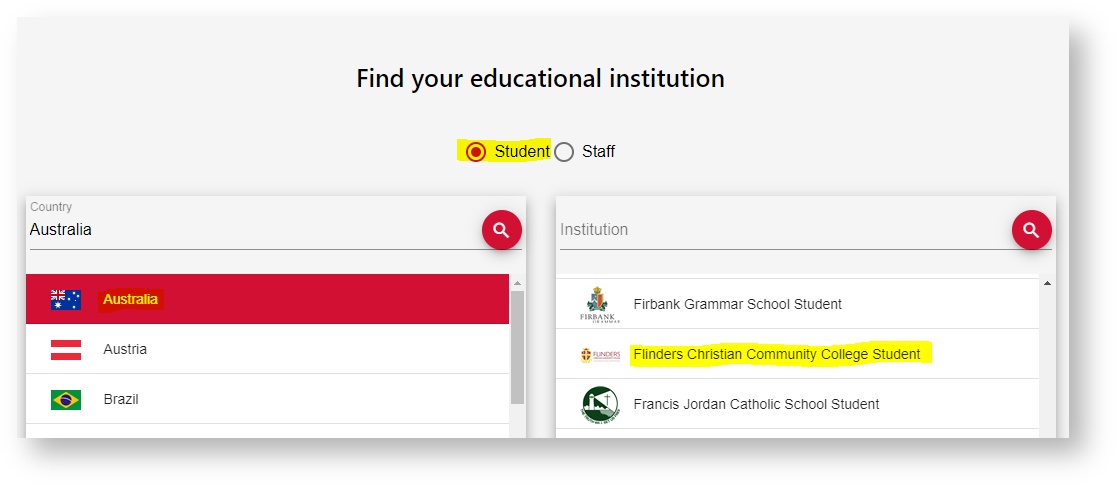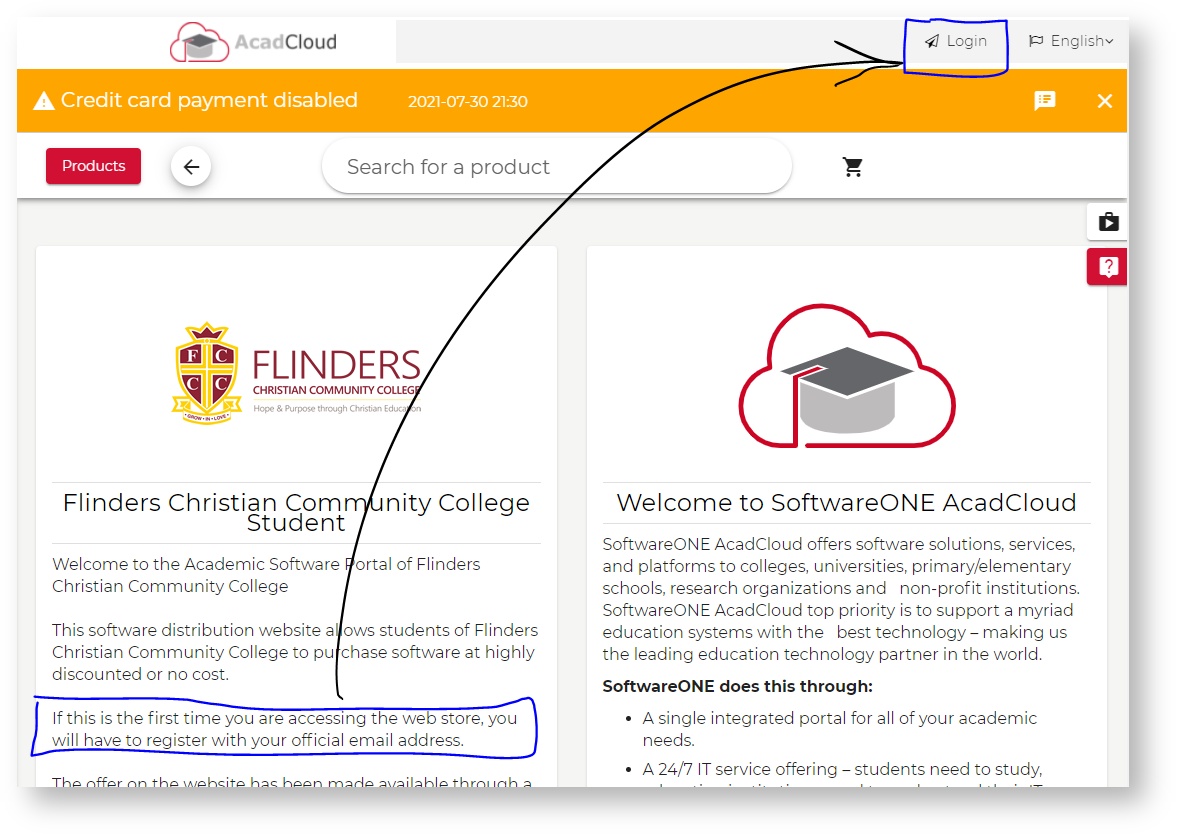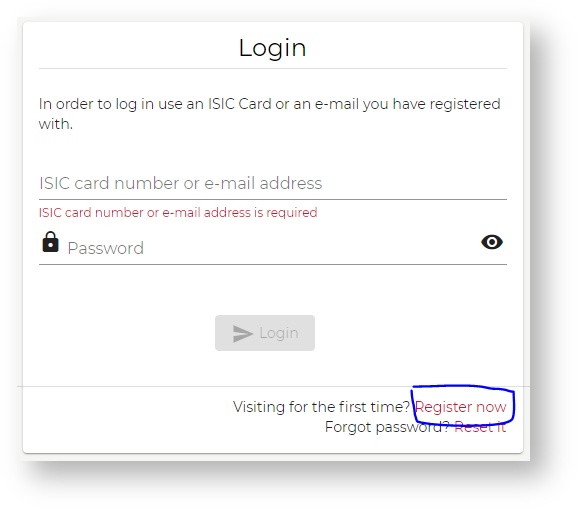Background
| Excerpt |
|---|
For students using a laptop with a Windows 10 S operating system, the 'S' version will prevent the installation of certain recommended software - like Google Chrome. Follow the steps in this article to download a key to activate Windows 10 Education after it has been installed. If Windows 10 Education needs to be installed, see the article Download and install Windows 10 Education |
Navigate in a browser to the AcadCloud website at https://academic.softwareone.com
then select Student - Australia - Flinders Christian Community College Student :
Info A welcome message will advise that you first need to register as a student using your official email address, which is your Flinders student Gmail address.
- Click the Register now link at the bottom of the Login window :
Enter the required details and choose a suitable password, then click the Register button at the bottom :
(In this example, a student with Flinders username wgates21 is using the email address wgates21@ga.flinders.vic.edu.au to register.)Info An email will be sent to your Flinders Gmail address, confirming that your registration was successful.
Wait for this confirmation email to arrive before proceeding with step 4 to obtain a Windows key.- Select the product Microsoft Windows 10 Education (Multilanguage) with price AUD 0.00 :
Add this to your cart, then go through the checkout process to receive a Windows key.
| Page Properties | ||||||||||||
|---|---|---|---|---|---|---|---|---|---|---|---|---|
| ||||||||||||
|