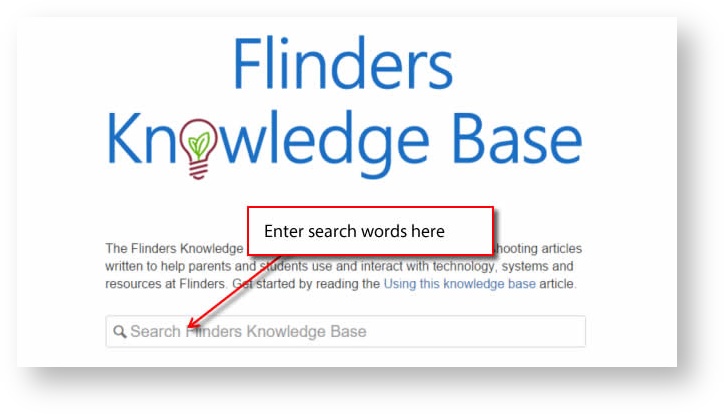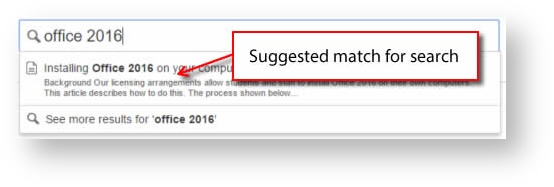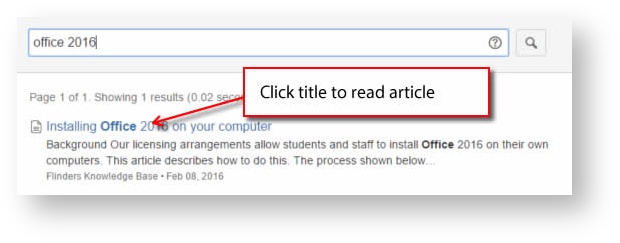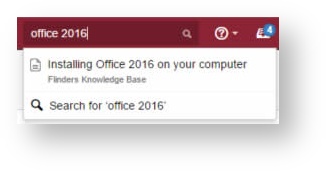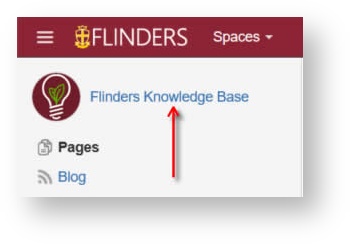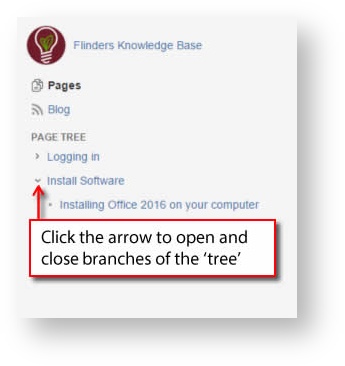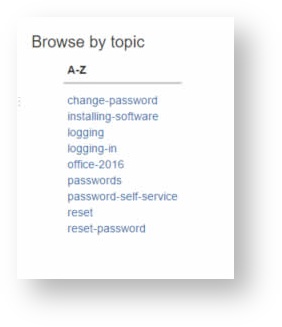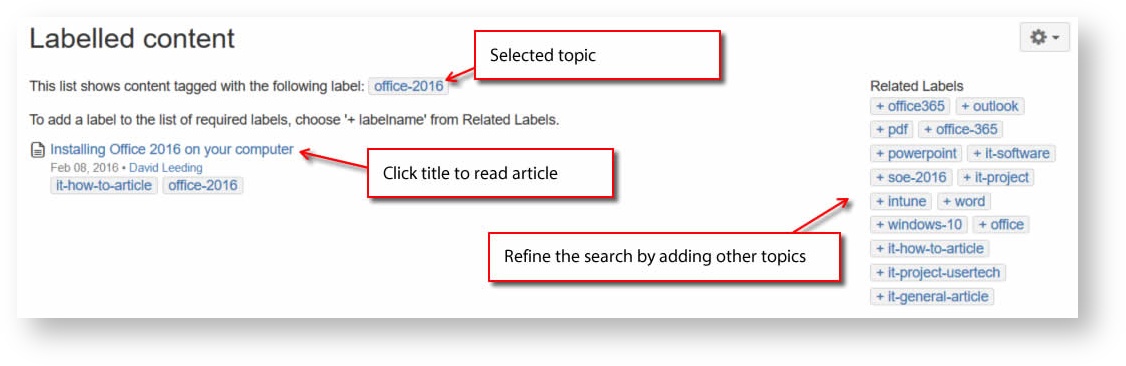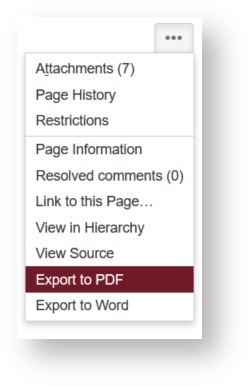Using this knowledge base
The Flinders Knowledge Base is a collection of ‘how to’ and trouble-shooting articles written to help parents and students use and interact with technology, systems and resources at Flinders. The knowledge base will grow over time as new technologies emerge and made available to students and parents.
There are three main ways to find your way around the knowledge base:
- Search
- Browse through the Page Tree
- Click on items in the Topic List.
Search
You can start your search from the Flinders Knowledge Base home page by entering you search word into the space below the logo:
As you type, suggestions will appear in the list. You can click on a suggestion if you think it is a good match for what your after.
Otherwise, press Enter to see all possible search results. Click on any item that you think is the best match for your search.
The top-right section of every page has another search box that works in a very similar way:
You can get back to the Flinders Knowledge Base Home Page at any time by clicking the link labelled Flinders Knowledge Base in the top-left corner of the screen.
Browse through the Page Tree
Some people prefer to browse rather than search, and this is where the Page Tree becomes useful. All articles in the Knowledge base are organised into a tree-like structure that groups similar or related items. Any article that has a small arrow in front of it contains other articles. Click on the arrow to display these other articles; click it a second time to hide the articles.
Click on any title in the page tree to read the article.
The Topic List
The Knowledge Base Home Page contains a Topic list made up of the 'labels' (key words) applied to each article. Click on any topic to see a list of articles that have been labelled with that word or phrase.
If you result list contains too many articles, you can add another label to refine the search. The related labels are on the on the right-hand side of the screen.
Additional resources
What do I do if I can't find the information I need?
If you've searched or browsed the Knowledge Base and can't find a topic that you believe should be covered, contact the Service Desk. If an article already exists, we'll send you a link to make it easier to find the article. But if an article doesn't already exist, we'll consider writing an article, and then we'll let you know where to find it when it's written.
What if the information seems incorrect or doesn't work properly.
Although we strive for a high level of quality control, once in a while there might be an error or oversight in an article. Again, Service Desk is your first port of call. Describe why you think the article is incorrect or didn't work for you, and we'll review it.
Can I download a copy of an article so I can use it later?
Yes! Open the menu (represented by ...) on the right-hand side of the page, and select Export to PDF. This will give you a copy of the article that you can store on your device. Note that you should treat anything you download from the knowledge base as 'temporary' because we could revise or replace the information at any time.